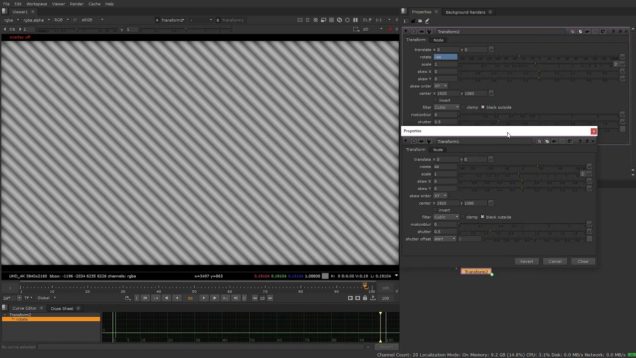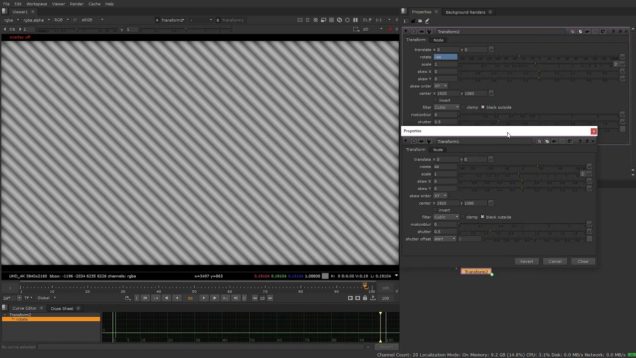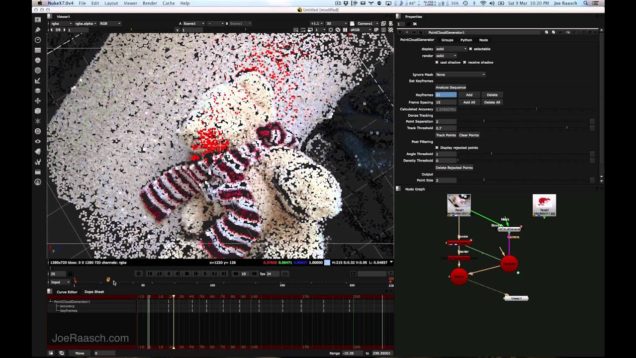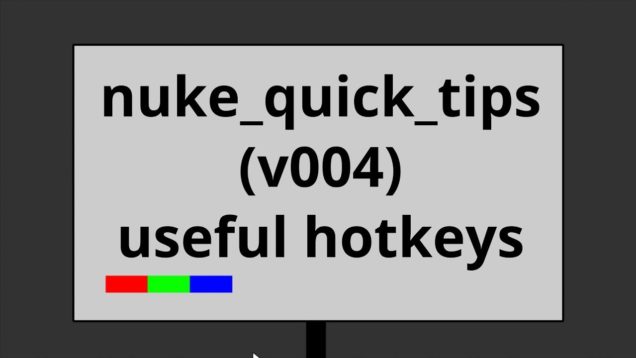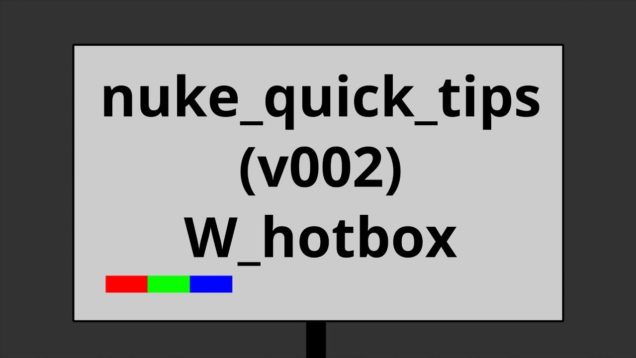Nuke 101- PART 3: Color
HEY YOU! Donate if you like what you see… https://www.vfxforfilm.com/online-store Download course content (6 GIGS) FOR FREE!!!: https://www.vfxforfilm.com/online-store PLEASE SUPPORT ME on my Patreon (EXCLUSIVE CONTENT ALSO): https://www.patreon.com/vfxforfilm Even a single dollar helps 🙂 In this video I go over the grade and color correct node as well as scopes in Nuke.